It’s no secret how crucial the SEO health of your website is in the digital age, but SEO tools are more often than often overpriced for the most basic functionality. Luckily, we’ve found Website SEO Checker: Free Audit and Analysis. This extension for Google Chrome and other Chromium-based browsers gives you free access to a relatively in-depth analysis of your website’s SEO health, as well as the option to upgrade to a paid option for access to even more tools and deeper analysis.
If you’re ready to take a step in the right direction, we will show you how to use Website SEO Checker for Chrome.
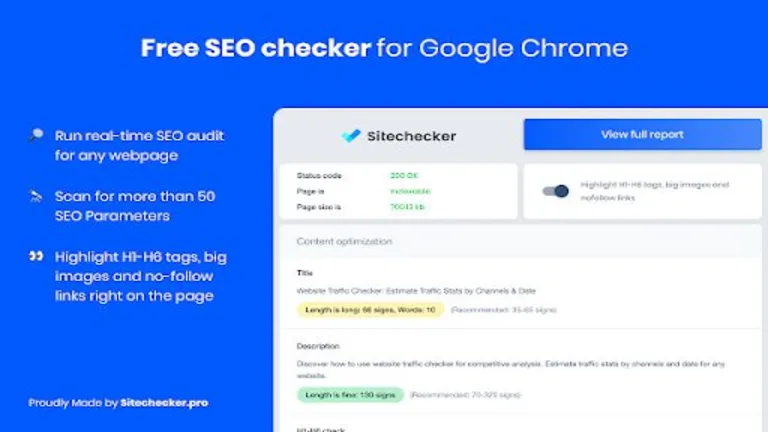
Get Website SEO Checker: Free Audit and Analysis
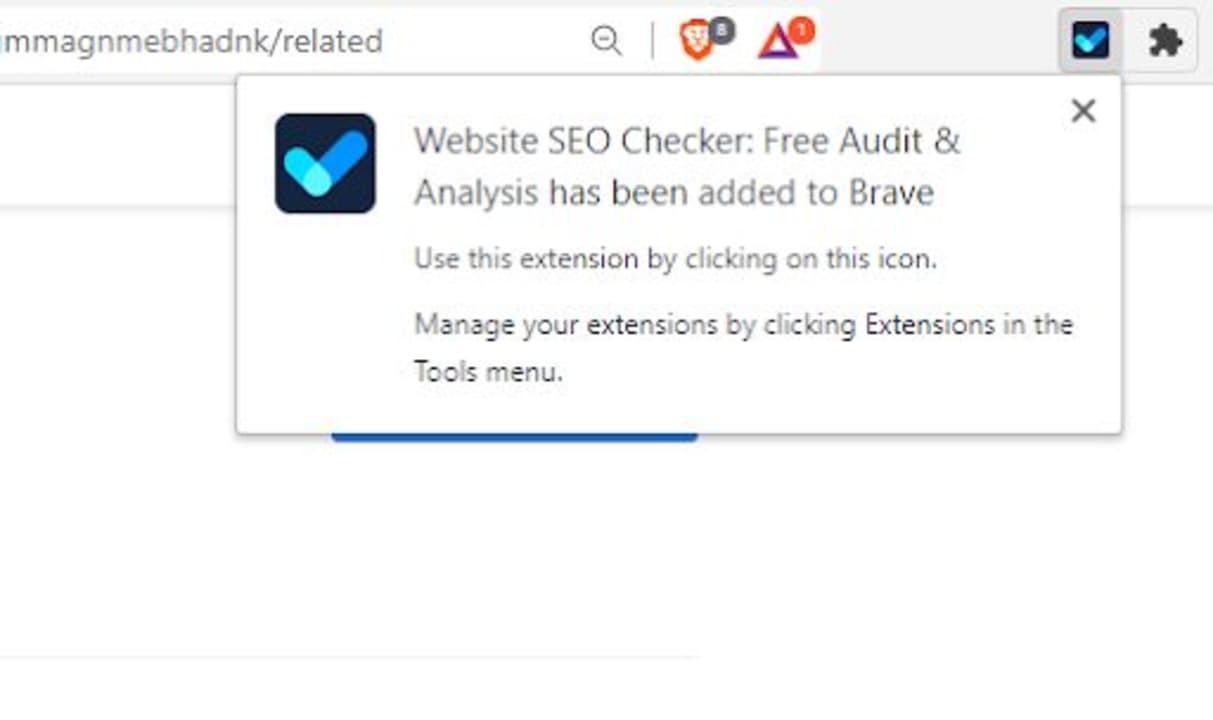
Because the market is so saturated with SEO checker extensions, navigating the Chrome Web Store in search of a good product can sometimes be a little daunting and time-consuming.
To make the search as easy as possible, all you need to do is to download Website SEO Checker: Free Audit and Analysis. We also recommend you to consult our listicle that details our favorite Google Chrome SEO extensions.
Once you’re on the download page, you simply need to hit the blue Add to Chrome button, and the extension will download and install to your browser.
Review Preliminary Report
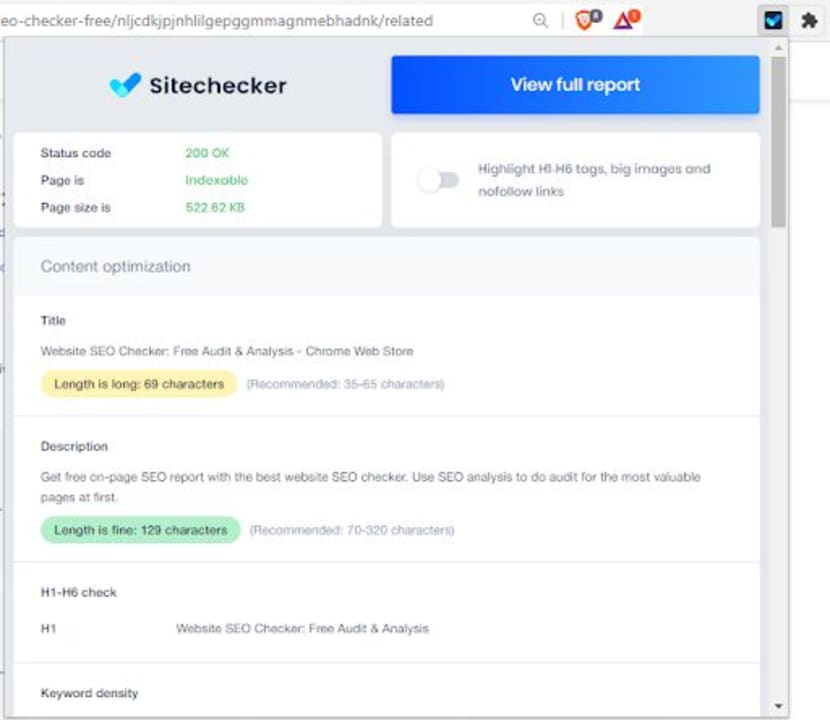
I’ve tested so many extensions that they’re all I dream about at night, and I can tell you that this is the easiest extension to use that I’ve ever come across. Once the extension has been installed in your browser, all you need to do is head to the puzzle piece icon in your browser’s toolbar.
From there, click on the extension, and you’ll immediately see a preliminary report on whichever website you’re on.
The preliminary report is quite comprehensive and highlights numerous different aspects of the website’s SEO health that you’d usually be expected to pay for. You don’t have to enter card information or even log in to anything to access this report.
Full Report
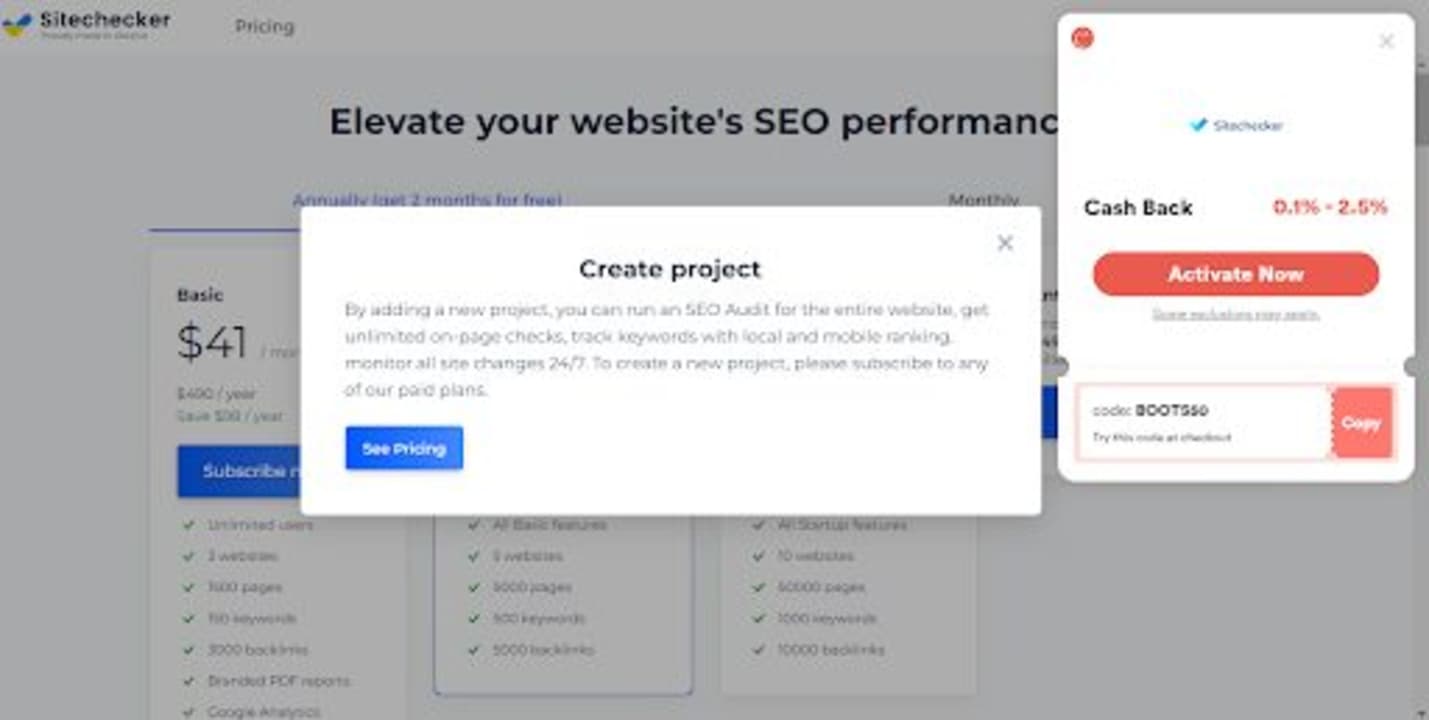
The full report is locked behind a paywall, but as far as extension functionality this doesn’t even make me as mad as pay walls usually do. If you click on the Full Report button, the utility will show you a comprehensive and incredibly detailed analysis of the current web page. You’ll be able to view any and all errors that bring down the website’s SEO score, as well as any warnings you need to attend to in order to improve the SEO score. This is merely a preview of what the paid software looks like and how it behaves.
While you’ll need to sign up for a premium account to access the full functionality of the extension, the ‘basic’ report is comprehensive enough for you to make an informed decision on how to increase your website’s SEO health. If you do end up needing the full package, I suggest using another extension such as Honey or Coupert to find coupons and discount codes. As you can see in the screenshot, Coupert found a cashback code for Sitechecker, and Honey presented me with a coupon code for a discount.


